Now everything is online. We talk, we work, we send files, all using internet. So digital communication tools are like your everyday helpers. You use them when you send message, do video call, or even share screen with someone.

In this post, I will explain what are these tools, why people use them, and how you can choose the best one for your daily use. I’ll not confuse you with hard words. Just simple explain in easy way, like I’m talking to you. You don’t need to be tech expert to understand. Let’s start and make it clear for you.
What Are Digital Communication Tools?
So, what is this digital communication tools thing? It’s simple. These are tools or apps that help you talk, chat, share things, or work with people using the internet. Like, instead of calling someone face to face or sending letters, you just use tools like WhatsApp, Zoom, Gmail, and that’s it. Easy and fast.
These tools are now everywhere. You use them in office work, school project, or even just to say hi to your friend. Some tools help you talk, some for sharing documents, some for full teamwork. And don’t worry, you don’t need to be a tech person to use them. Just click and done.
Why Digital Communication Tools Are Important
Now you may ask, why these tools matter so much? Because everything now is online. You work from home, attend online class, manage remote team, all this not possible without communication tools.
These tools save time. You don’t travel, don’t wait for meeting room. Just open Zoom or Teams and start talking. It also help when team is not in same city or country. You just send message or video call, and done.
Also it make work fast. You send file, give update, plan meeting, all from same app. No need to switch or wait. Even schools now use tools like Google Meet or WhatsApp to teach. So yeah, these tools are super useful, no matter if you’re student, office worker, freelancer, or running small shop.
Why You Need Digital Communication Tools
Let’s say you working from home, or running a small business, or just want to talk with your friend who stay far. You need some tool to chat or video call or maybe send big files. That’s where digital communication tools help.
These tools save time. You no need to go somewhere or wait for email reply. Just one message and done.
They also make teamwork easy. Like, you and your team can share updates, talk live, and fix any problem fast. No confusion, no delay.
And the best part, most of them work on phone and laptop. So you can stay connected anytime, from anywhere.
If you doing online work or study, then trust me, you already using some tool like Zoom or WhatsApp. These things are part of daily life now.
Top Digital Communication Tools Everyone Use
Here I share some popular tools. These are used by normal people, office teams, and also big companies. You can use them too. I keep it short and simple so you understand quickly.

| Tool Name | Best For | Price | Ease of Use |
|---|---|---|---|
| Daily chat, group sharing | Free | Very easy | |
| Zoom | Video calls, webinars | Free + Paid plans | Simple |
| Google Meet | Quick video meetings | Free | Very simple |
| Microsoft Teams | Workplace chat, school | Free + Paid plans | Easy after setup |
| Slack | Team work and updates | Free + Paid | Friendly |
| Telegram | Big groups, fast sharing | Free | Very easy |
| Skype | Voice/video calling | Free | Easy |
| Discord | Gaming, study groups | Free | Good for young users |
| ZoomInfo Chat | Client chat, business | Paid | Medium |
| Signal | Private, secure talks | Free | Simple and clean |
Why Use Digital Communication Tools
You know, in today’s life, talking face to face is not always possible. Maybe your team is in different cities. Maybe your friends live far. Or you work from home. That’s where digital communication tools help a lot.
These tools make it super easy to chat, send files, talk over video, and do meetings anytime. You do not need to travel. You save time, and still stay connected. For students, it helps to learn together. For businesses, it helps to talk with clients and manage teams. For families, it helps to stay in touch, share pictures and talk anytime.
Also, you don’t need big setup. Just your phone or laptop is enough. Some apps even work without strong internet. And yes, most tools are free or give enough features in free version. So anyone can use.
If you not using any of these tools yet, just try one. Start small. It makes your work and talk more easy. That’s why now almost everyone use them in some way.
How to Pick the Right Tool for You
Now maybe you thinking, so many apps are there, which one should I use? No worry, I will help.
First, think why you need the tool. Just chatting with friends? Or full meeting with team? Sending big files? Doing school classes?
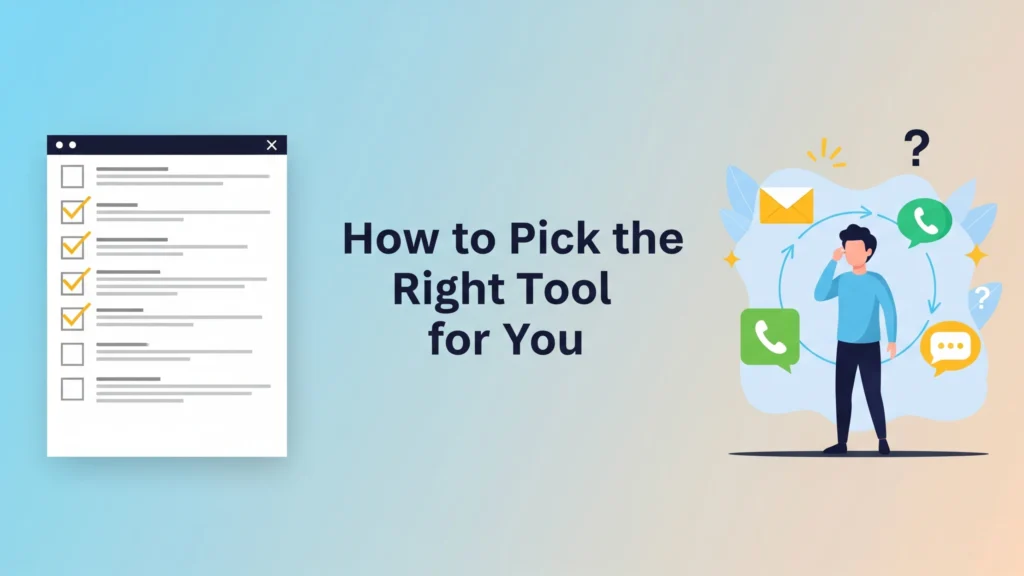
If you want simple chatting or voice calls, WhatsApp or Telegram is great. For work or study meetings, Zoom or Google Meet works best. If you want full team system with updates, tasks, chat, then go for Slack or Microsoft Teams.
Also check if the tool works on your phone or laptop. And see if others (your team or family) already using something. Then you can join them, no need to teach everyone new app.
And very important ,see if the app is easy for you. Some apps have too many buttons and menus. Pick something that feels simple when you open it. That’s the best way.
So just look at your use and comfort. Try few apps. Use the one that makes things smooth for you. Once you start, it becomes part of daily life.
Pros and Cons of Digital Communication Tools
Okay, so every tool has some good side and some not-so-good side. Digital communication tools are same. Let’s break it down in simple way so you understand both.
The good parts:
First of all, you save time. You don’t have to go office or class. You just open the app and start talking or sharing files. It’s fast and easy.
You can talk to anyone from anywhere. Even if your team is in another country, you can still work together.
Most tools come with features like screen sharing, file sharing, group chat, and video calling. All in one place.
Many of these apps are free or cheap. So you don’t spend too much money.
Now the not-so-good parts:
Sometimes the internet is slow and your call or meeting gets stuck. That’s frustrating.
Too many tools can confuse people. Like someone says “let’s use this app” and other person says “no I like that one.” Then people don’t join or miss updates.
Some tools have too many buttons and options. For beginners, it feels hard.
And yes, privacy and data issues are there in some tools. That’s why always use trusted apps.
So it’s not perfect. But still, with small care, these tools really help in daily life and work.
Best Tools for Different People and Needs
Now let’s talk simple. Not all tools are for everyone. Some are better for students, some for big teams, some for online shops. I’ll break it down so you can pick what suits you.

For Beginners:
If you just want to chat or call friends, start with WhatsApp or Telegram. Super easy. Works on mobile. You don’t need to learn anything. Just install and go.
For Students:
Try Google Meet or Zoom. These are good for online classes, study group meetings, or sharing notes with friends. Also Google Docs and Google Chat are useful if working on school projects.
For Freelancers and Small Teams:
Use Slack or ClickUp. These help in managing your work, chatting with clients, sharing files, setting reminders. Everything stays in one place.
For Big Companies or Remote Teams:
Microsoft Teams is solid. It gives video, chat, tasks, and works well with Office apps. Good when you have many people working on different things.
For E-commerce or Business Talk:
Facebook Messenger and WhatsApp Business are good to talk with customers. You can send product info, give updates, and solve problems fast.
So just see what you need, and start with one app. If it helps, continue. If not, try other. That’s how you find the best one for you.
Future Trends in Digital Communication Tools
Okay, now let’s talk about what’s coming next. These tools are not stopping. They keep getting better day by day. So if you use them now, you will see many new things very soon.
One big thing is AI inside tools. Like some apps will write replies for you or take meeting notes automatically. So you don’t forget anything. It saves time and helps when you are busy.
Next is better video quality with less internet. Many companies are working on this. So even if your internet is slow, video call will work smooth. That’s useful for villages and small towns.
Also, more tools will work together. You can connect your chat app with task app and calendar. So no need to open many tabs. All work will happen in one place.
And yes, more tools will work on mobile. So you don’t need laptop. Just open phone and do full meeting or project work. Good for people always on move.
So future is exciting. Just stay updated and keep using what fits your need.
Final Tips Before You Pick Any Tool
Okay, you read all about tools now. But still confused which one to use? No worry. I give you some final tips to make it easy.
Start simple – Don’t go for fancy apps. Pick the one that is easy and your friends or team also using.
Test it first – Before adding full team, just try the tool for 2-3 days. See how it feels.
Check mobile version – Make sure it works on your phone. Because most time you will use it on mobile.
See what you really need – Like, do you want only chat? Or video call? Or full project setup? Based on that, choose tool.
Don’t follow trend, follow your work style – Some apps are popular but not good for your work. So pick what gives you comfort.
And that’s it. Try, test, and use. Once you feel comfortable, it becomes part of your daily work.
FAQs About Digital Communication Tools
What are digital communication tools used for?
So basically, these tools help you talk, chat, or share with others online. Like, if you want to message your team, have a video call, or send a file quickly, these tools make it simple. You no need to go anywhere. Just open the app and start.
Which is the most popular communication tool for work?
Most teams use tools like Slack or Microsoft Teams. These are popular because everything is in one place – messages, files, calls, and meetings. Easy to manage work and talk with the full team. Some people also like Zoom for calling and Google Chat for fast replies.
3. Are free tools enough for business?
Free version is okay if your team is small. You can chat, call, and share files. But when your work grows or you need advanced features like more file storage, admin controls, or team management, then paid version helps better.
How to choose the right communication tool for my team?
Simple – just check what you really need. If your team chats more, pick a good messaging app. If you take meetings, go for video tool. If you need all things together – pick an all-in-one platform. Try free version first, see if it works, then upgrade if needed.
Can I use one tool for everything?
Yes, many tools now do almost everything. Like Microsoft Teams, Slack, or Google Workspace. You can chat, meet, and manage your files in one place. But still, some teams use two or three tools for different work. That’s also fine.
Conclusion
Now you understand what is digital communication tools and why people using it so much today. From chatting with team to attending online meetings, everything now happening in just one app. If you working in office, remote, or even doing small business, these tools help save your time and make work easy.
No need to try all tools at once. Just pick one or two, test it with your team or friends, see how it feels. If it fits your work style, continue. If not, try other one. Some tools are simple, some give full control. You choose what works for you.
So don’t wait too much. Start using these tools and see how your work become faster, smoother, and more connected. Communication is the key and now it’s all digital.
Read Also: Best PPC Management Tools for beginners 2026
1 thought on “Best Digital Communication Tools to Use in 2026”