If you run ads and you feel like money going fast but no proper results, maybe you need help with PPC tools. These tools really save time and also help you get better results. I know handling ads is not easy, everyday need check what work, what waste, and what not giving click. It become boring and confusing.

That’s why I tell you about PPC management tools. These are simple tools online that help you control everything. From keyword to cost to conversion. Even if you are new or small business, still you can use these tools and see the difference.
In this blog, I explain what is PPC, why tools matter, and which tools help most. I keep everything simple. No expert talk. Just like I explain to my friend. So read till end and you will understand it fully.
What is PPC Ads (Pay Per Click)?
Now you maybe thinking what is PPC? Don’t worry, I tell in simple way. PPC means Pay Per Click. It is one ad method where you only pay when someone click your ad. Not like TV or poster where you pay and not sure if anyone see or not. Here, you pay only when someone really click.
Mostly people run PPC ads on Google, Facebook, Instagram, YouTube and even Bing. You set ad, add keywords, set budget and done. But after that, it need care. Some keywords waste money, some ads don’t work. That’s why PPC looks easy but managing it is not.
And here comes the tools. These PPC management tools help you check all data. Which ad give more click, which one no result, what time is best, how much cost per click — everything shown in one place. You can also stop bad ads, improve good ads, and save money daily.
So if you doing ads or planning to start, PPC tools are very useful. You no need big skills, just follow simple options and it works.
What Are PPC Management Tools ?
So if you run ads on Google or Facebook, you already know it’s not easy. Many things to manage like keywords, budget, clicks, reports. That’s where PPC tools help. I mean, they do the boring part for you.
These tools check your ad performance, track every click, and save your money if someone doing fake click. You also get suggestions to improve ads and reports that make sense.
Free tools are there like Google Ads Editor. But paid ones give more power. You get auto optimization, fraud click protection, and all data in one place. If you want ads to work better and save time, then I say use PPC tool. It makes your work smooth.
Top 10 Best PPC Management Tools in 2026
Let me show you the top tools for 2026 that people use for PPC. These tools work for Google Ads, Facebook Ads, Microsoft Ads, and more. You can check pricing, platform, and what it’s best for in one place.
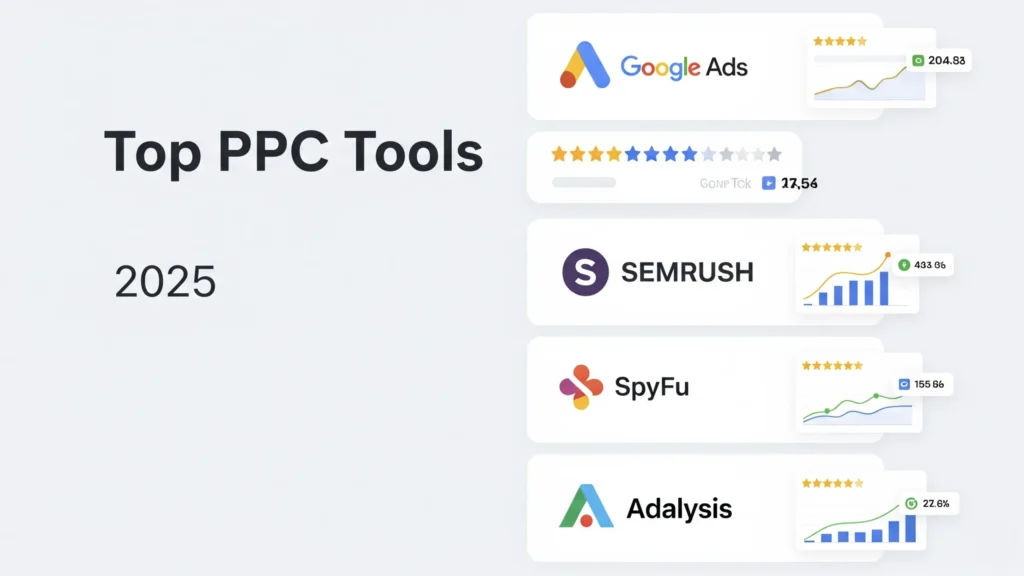
| Tool Name | Platform | Best For | Free Plan | Pricing Starts |
|---|---|---|---|---|
| Google Ads Editor | Windows, Mac | Bulk editing and offline work | Yes | Free |
| SEMrush PPC Toolkit | Web | Keyword & competitor research | Yes | $129/month |
| Optmyzr | Web | PPC automation & rule-based tasks | No | $228/month |
| ClickCease / ClickPatrol | Web | Click fraud protection | No | $59/month |
| SpyFu | Web | Spy on competitors’ PPC strategy | Yes | $39/month |
| WordStream Advisor | Web | PPC optimization for small biz | Yes (trial) | $49/month |
| AdEspresso | Web | Facebook & Google ad testing | No | $49/month |
| Microsoft Ads Editor | Windows, Mac | Offline Bing ads campaign editing | Yes | Free |
| Looker Studio | Web | Data dashboards & PPC reports | Yes | Free |
| Adalysis | Web | Ad testing & performance alerts | No | $99/month |
How to Choose the Right PPC Tool for Your Needs
Now you see so many PPC tools out there. Some are free, some are paid. Some are for Google Ads, some are for Facebook or Bing. So how to pick the right one? Don’t worry. I help you choose the best tool based on your need.

1. Know what you really need
First, ask yourself — what’s your goal? Do you want keyword ideas? Want to stop fake clicks? Want better reports? Every tool is made for something. If you just starting, go with keyword planner or Google Ads Editor. If you run big budget, then tools like Optmyzr or Adalysis give more features.
2. Check which platform you use
Are you running Google Ads only? Or also Facebook Ads? Some tools support only one platform. Like Google Ads Editor works only for Google Ads. But tools like AdEspresso support Google and Facebook both. So check your ad platform before choosing.
3. See your budget
Some tools are very good, but also expensive. If you run small ads, don’t waste money. Start with free version or trial. Later, upgrade when your budget grows. Even free tools give good help in beginning.
4. Think about time and team
If you handle ads alone, choose tool that is easy to use. But if you have team, choose tool that allows sharing and reports. Some tools give features for agencies and multiple users.
5. Try before you buy
Almost every tool gives free trial. Don’t skip that. Try 7 days or 14 days version and see if you like the dashboard, reports, and features. If it feels too hard or doesn’t save your time, then maybe it’s not for you.
Common Mistakes to Avoid in PPC Tool Usage
Using PPC tool is good. But sometimes, if you not careful, small mistakes can waste your time or money. I tell you some common things people do wrong , so you don’t repeat the same.
1. Using too many tools at same time
Some people think more tools means more results. But it gets confusing. One tool says this, another says that. You waste time comparing. Better you pick 1 or 2 good tools and stick to that. Learn them fully and use properly.
2. Ignoring what the tool is telling
PPC tools give you reports, alerts, suggestions. But if you never check them or don’t follow, then what’s the point? If tool says keyword is not working, then pause it. If tool shows ad is spending but not getting clicks, change it fast.
3. Not updating settings
Many people set the tool one time and forget it. But ads change, budget change, goals change. So go back, update your rules, alerts, automation. Don’t run old settings forever.
4. Blindly trusting automation
Automation is great, but not perfect. Sometimes tools make wrong move. Maybe increase bid too much or pause something important. So always check what tool is doing. Use manual review once in a week. Keep control in your hand.
5. Not using data from the tool
All tools give some kind of insights ,CTR, quality score, conversion, bad keywords. But some users just see and skip. No action taken. That’s waste. Use this data to improve your ad copy, landing page, or keyword list.
6. Forgetting to test
PPC tools help you test ads, A/B test, compare performance. But many people forget this part. Keep testing new ad copy, new CTA, new audience. That’s how your ads grow better. Don’t just set and wait.
7. Choosing wrong tool for wrong need
Sometimes users buy a tool just because it looks fancy or someone suggested. But later they find this tool not useful for them. Always match tool with your real goal. Don’t go after shiny dashboards.
PPC Tools for Different Use Cases
So now you may think which tool is best for you. Don’t worry, I will help you. Different tools are good for different people. Like some tools easy for beginners, some tools work best for agency or shop owners. So I explain in simple way.

For Beginners
Just starting PPC? Still learning? Then use a tool that is easy and give suggestions.
WordStream Advisor is good. It guide like a teacher. It tells what to fix, where to improve. No need to be expert. Just follow and manage ads smoothly.
For Freelancers or Solo Marketers
Doing everything alone? Then you need something fast and smart.
Optmyzr is helpful. You can edit many ads at once. It saves time. It show alerts and fixes. You can handle 2-3 accounts easy.
For Agencies
Handling many client ads? Need one place to manage all?
Use Adalysis. It give you smart alerts. It find problems fast. You don’t need to check ads again and again. Also good for reports and testing.
For Online Shop (E-commerce)
Selling products online? Want better results and track everything?
Try combo of SEMrush PPC Toolkit with Looker Studio. SEMrush find good keywords. You see what others doing. Looker Studio help to create smart report. Together, it help boost sales.
For Fake Click Problem
Wasting money on fake clicks? Bots clicking ads?
ClickCease or ClickPatrol is the solution. It block fake traffic. Your money not wasted. Only real people see your ads.
For Facebook and Instagram Ads
Running social media ads?
Then go with AdEspresso. It help in testing different ad copy. Easy to manage. You can create and run ads without headache.
FAQs about PPC management tools
What can PPC tools do for you?
They do many things. Track your ad performance, fix bad keywords, adjust bids, show what ad working or not. You also get reports in one click. Some tools even test your ads to see which one better. So you get more result without spending extra time.
Who should use PPC tools?
Anyone doing ads can use. Beginner or agency or online shop owner — no problem. These tools help all. If you run small ads or big campaigns, it still save time and give better ideas. Earlier only big brands used, now everyone can try.
Can PPC tools replace human?
No bro, tools just help, not replace. They do the boring work like reports or data. But for writing ad or setting smart plan, you still need to think. Tools support you, not do everything for you.
Why use third party PPC tools?
Because Google Ads or other platforms give only basic info. Third-party tools go deep. They tell you what ad wasting money, what keyword bringing results. Some even stop fake clicks. So using these tools give you better control and more results.
Conclusion
Alright, now you get full idea about PPC management tools. We talked about what it is, why to use it, which tools are best, and how it helps in different cases. If you run ads for your shop, agency, or just learning as beginner these tools make your work easy.
No need to do all things manual. These tools save time, fix problems fast, and help you spend money smart. Some tools are free, some paid, but even basic one can give good results. Just pick the one that fit your goal.
And remember, tool is just a helper. You still need to plan smart, test ads, and improve step by step. Keep learning, keep trying your PPC ads will get better every time.
Need help picking a tool? Just ask in comment. I will help you.
1 thought on “Best PPC Management Tools for beginners 2026”