Writing clean and maintainable code is essential for developers to develop efficient and reliable software. In this article, we provide tips for how to write clean and maintainable code and it’s helpful for beginner and intermediate developers to make a coding journey efficiently.
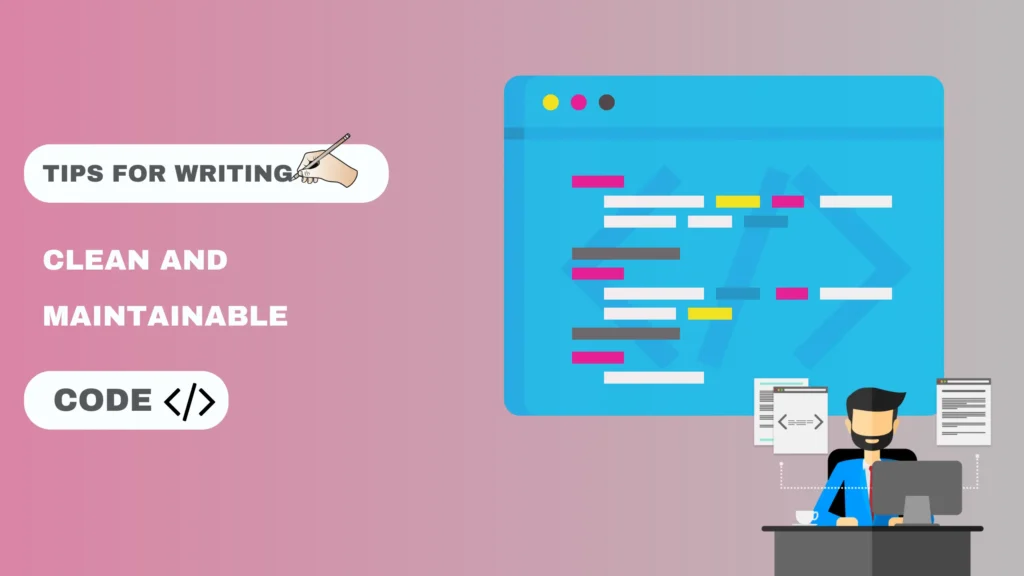
Quick Tips for Writing Clean and Maintainable Code
1️⃣ Consistent Naming
Use clear, standard naming conventions like camelCase and avoid abbreviations.
2️⃣ Keep Functions Short
Each function should do one thing and be easy to test and understand.
3️⃣ Self-Documenting Code
Structure and name code so that it explains itself without comments.
4️⃣ Use Comments Wisely
Only comment to explain “why”, not “what”. Keep them relevant and short.
5️⃣ Follow DRY Principle
Refactor repeated code into reusable functions or components.
6️⃣ Consistent Formatting
Use tools like Prettier or ESLint to keep formatting clean and uniform.
7️⃣ Proper Error Handling
Provide helpful error messages and handle exceptions properly.
8️⃣ Use Version Control
Use Git with meaningful commit messages and clear branching strategies.
9️⃣ Write Unit Tests
Write tests for your functions and automate to catch bugs early.
🔟 Document Your Code
Use README files and tools like JSDoc to explain structure and usage.
1. Follow Consistent Naming Conventions
Using meaningful and descriptive names for variables, functions, and classes is essential for clarity and easy understanding of their rules for your teammates.
- Use meaningful names: Choose names that show the purpose of the element. So, avoid generic or vague labels.
- Stick to a standard format: Stick to standard naming formats like camelCase, PascalCase, or another style to avoid confusion.
- Avoid abbreviations and cryptic variables: Abbreviations save your time initially, but not long term. So avoid abbreviations and cryptic variables.
2. Keep Functions and Methods Short
Avoid using long, complex functions and methods because it is the worst enemy for developers. Keep writing the functions and methods, and shortly it will improve readability and make debugging easier.
- Follow the single responsibility principle: It says that a function should have one clear task. Ask, “Does this function do too much?” and break it down if necessary.
- Aim for one clear purpose: Each function should have a unique role. This approach simplifies the debugging and testing.
- Break down complex logic: Split the complex logic into smaller, reusable functions. It improves readability and also encourages code reuse.
3. Write Self-Documenting Code
Self-documenting code is used to ensure clear and intuitive logic while reducing excessive comments, making the purpose immediately obvious.
- Use clear and intuitive logic: Write code that feels like a proper explanation. When someone reads it, they should get the idea fast.
- Minimize excessive comments: Only use comments when something is hard to understand. Let the code speak for itself.
- Structure code for readability: Keep your code tidy and in the right order. It helps your team know what’s going on without asking.
4. Use Comments Wisely
Comments are used to identify the purpose of codes, and it’s important to use them wisely.
- Explain why, not what: Your comment should tell why something is done. Not what is done that’s already in the code.
- Remove outdated comments: Old comments make things confusing. Keep them fresh and useful by checking them often.
- Keep comments concise: Say what’s needed in a few words. No need to write full lectures.
5. Follow DRY Principle
Follow the do not repeat yourself principle in writing the code because it helps to avoid errors and makes your codebase easier to maintain.
- Identify and eliminate redundant codes: Check for duplicate code and clean it up. Make this a regular habit.
- Use functions, modules, or classes: Instead of repeating the same logic, just reuse it using these tools.
- Avoid unnecessary duplication: If you’re doing similar tasks again and again, group them into one place. It makes everything simple later.
6. Stick to a Consistent Code Formatting Style
Consistent code formatting improves readability and professionalism. And is easy to read and maintain. If anyone struggles to read your code because of inconsistent formatting so avoid it. And make proper, consistent formatting.
- Use Proper Indentation and Spacing: Using the proper indentation and spacing in your code makes understand the code structure.
- Follow Established Style Guides: Follow style guides like PEP 8 for Python or the Google JavaScript Style Guide.
- Automate Formatting: Use tools like Prettier or ESLint to automate formatting and free you to focus on writing code.
7. Implement Proper Error Handling
If an error comes and no one knows what happened, that’s a big problem. So, proper error handling is important. It makes the app better and the user feels safe.
- Use exceptions effectively: Exceptions help catch problems early and keep your app running. Don’t just ignore the error; handle it in a clean way.
- Avoid silent failures: If something breaks and there’s no message, then you won’t know what went wrong. Always log or show the error clearly.
- Give a proper error message: Don’t show some random code or a confusing line. Tell the user what went wrong in a simple way. It helps you fix it fast, too.
8. Use Version Control Effectively
Tools like Git are super helpful. It keeps track of your changes, so you don’t mess up your whole project.
- Write a clean commit message: our commit message should say what you changed. So when you check later, it’s easy to know what happened.
- Use branches for each task: Don’t do everything on the main branch. Make a new branch for a new feature or bug fix. It keeps the main code safe.
- Log your changes: Keep small notes or a changelog, so the team or even future you knows what changed and why.
9. Write Unit Tests and Automate Testing
Testing your code saves a lot of time later. It tells you what’s broken before the user finds it. So do it early.
- Test the important parts: Don’t need to test every small thing. Just test the core parts that make your app work.
- Try writing a test first: This is called TDD. You write the test first, then code. It feels strange at first time but it gives clean results.
- Use tools for auto testing: Set up automatic testing. It runs your test when you push code. So bugs get caught early; saves manual checking.
10. Document Your Code and Project Structure
Documentation is not just for others; it helps you too when the project grows big or something breaks. Without docs, even you won’t remember what you did after some time.
- Write proper docs for your functions and modules: tell what it does, what input it takes, and what it returns. That makes your code easy to use again later.
- Keep a good README file: explain how to set up the project and give a small intro so new devs can understand fast.
- Use tools like JSDoc or Sphinx: they make auto-docs from your code and save your time.
Conclusion
By using these 10 simple tips, you can write clean and easy-to-manage code of better quality. Doesn’t matter if you’re just starting or have already been coding for years; these tricks help you write code that’s simple to read, easy to fix, and ready to grow. Start using these tips now and slowly your coding skills will get better with time.
See Also: 11 Best Tools for Software Developers