Sometimes when you open a website or app, it suddenly stops loading. Then it shows a message like “Your IP has been temporarily blocked.” This feels confusing, right? But don’t worry. This is not a big problem, and many people face this.
In this guide, we will explain everything in easy way. You will understand why your IP is blocked, how to fix it, and how to stop this problem from happening again. You don’t need to be tech expert for this. Just read step by step and follow.
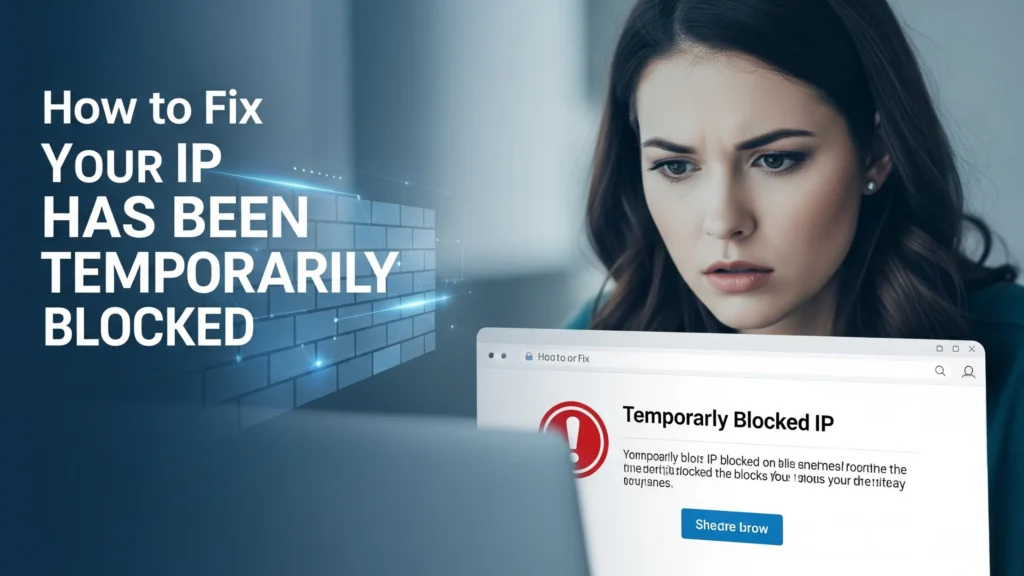
What Does “Your IP Has Been Temporarily Blocked” Mean
When you see this message on your screen, it means the website or app is not letting your internet connection go through. It has blocked your IP address for some time.
Now what is IP address? It is like your online ID number. Every device using internet has one. When you visit any website, your IP is used to show who you are and where the request came from.
If the site thinks something is wrong or maybe it feels like you’re visiting too fast, or too many times, it blocks that IP to keep things safe.
This does not mean your phone or laptop is broken. This also doesn’t mean the website is down. It just means your IP is temporarily not allowed to enter. Many times, this block is short. But if same thing continues, it may become permanent.
You are not alone. This issue happens with many users daily on shopping sites, government pages, gaming servers, and even normal blogs.
Common Reasons for Temporary IP Blocking
There are many reasons why a website or service may block your IP address. Most of the time, it’s automatic. The site’s system thinks something is wrong or unsafe, so it blocks the IP for protection.
You may not even know what caused it. But here are the most common reasons that trigger temporary IP blocks:
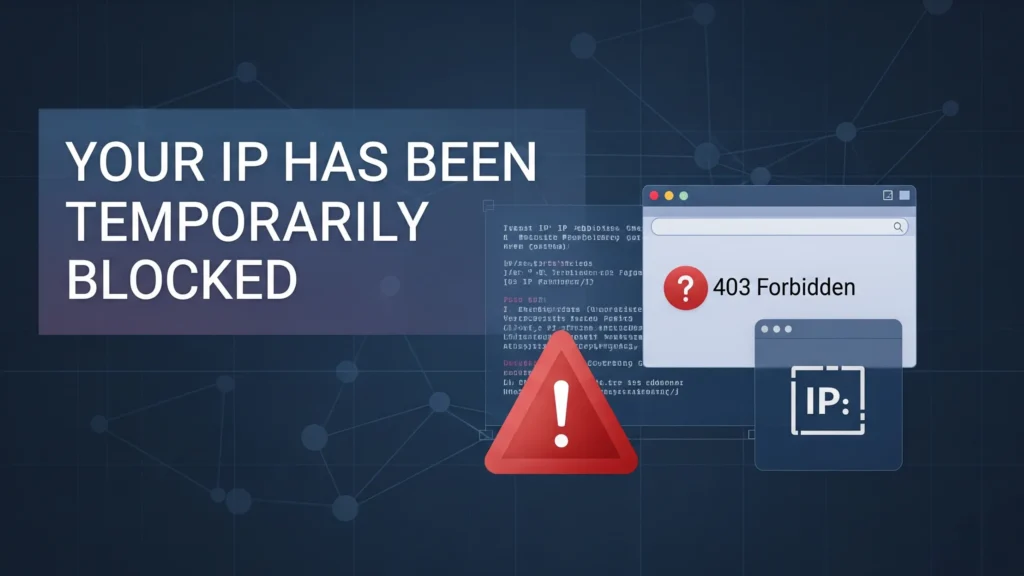
Too Many Requests in a Short Time
If you refresh the page again and again or send many actions too quickly, the website may think it’s a bot attack. So it blocks your IP to stop the traffic.
Login Tries or Wrong Passwords
If you try to log in many times with wrong passwords, the system sees it as suspicious. This is called brute-force protection, and your IP gets blocked to stop it.
Using a Public or Shared VPN
Some people use VPN to hide their real location. But if many people use the same VPN IP and one of them does bad activity, that IP may get blacklisted. So when you use that VPN, your IP already has a bad record.
Automated Tools or Bots
If you use any bot, script, or auto-click tool on the website, it may break the site’s rules. Many sites track these tools and block the IPs that use them.
Bad or Blacklisted IP Range
Sometimes the problem is not you. Your internet provider gives you an IP that already has a bad history. That whole IP range may be blocked by some websites.
Firewall or Country Restrictions
Some sites block certain regions or countries. This is common for streaming, finance, or government websites. If you visit from a restricted area, your IP is blocked instantly.
How Long Does a Block Last
The word “temporarily” gives a small relief. It means the block is not forever. Your IP is blocked only for some time. But how much time? That depends on what caused the block and how strict the website’s system is.
In most cases, websites do not show the exact time. But here is what usually happens:
1. Short Blocks (Few Minutes to 1 Hour)
These are the most common. If you refresh the page too many times or try to log in quickly, the site blocks you for 5 to 60 minutes. After that, your IP may be free again.
2. Medium Blocks (1 to 24 Hours)
If the site thinks the activity was more serious, like bot usage or repeated wrong passwords, it may block the IP for several hours or even the full day.
3. Long Blocks (Several Days or Manual Unblock)
Some websites keep the IP blocked until you contact them or prove you are a real user. This can happen if the site thinks your IP is dangerous, or from a blacklisted region.
4. Repeated Offense = Longer Block
If the same IP keeps doing similar actions again and again, the block time increases every time. After a few blocks, the site may decide to block it for days or even forever.
Most websites unblock the IP automatically after the timer ends. But if the block lasts too long, you can try fixing it yourself or contacting their support team.
How to Confirm Your IP is Blocked
Sometimes a website just doesn’t open. It could be a network problem or maybe the site is offline. But when you see the message “Your IP has been temporarily blocked,” how do you know for sure it’s really your IP that got blocked?
Here are some simple ways to check if your IP is the one causing the issue:
1. Try Opening the Website on Another Network
- Use mobile data instead of WiFi
- Use another device with a different internet connection
If the site opens there but not on your WiFi, then your IP is most likely blocked.
2. Use an Online Blacklist Checker
There are free tools that check if your IP address is on any global blocklists.
You can use sites like:
Just go to the site, enter your IP, and it shows if it’s marked as suspicious.
3. Use a VPN and Access the Site
Turn on a good VPN and try visiting the same site. If it works with VPN but not without it, that confirms your original IP was blocked.
4. Check for Block Messages or Error Codes
Some websites display error codes like:
403 Forbidden– Access denied429 Too Many Requests– You sent too many requestsBlocked for security reasons
These messages usually appear when your IP is blocked.
5. Ask a Friend to Visit the Same Website
Ask someone using a different network to visit the same page. If it opens for them but not for you, then again, it points to an IP block on your side.
How to Fix “Your IP Has Been Temporarily Blocked”
Okay so now you know the site blocked your IP. But no worry. This can happen with anyone. And most times, it’s not a big deal. You don’t need expert or computer guy. You can try some easy things at home.

Just follow these steps slowly one by one. One of them will help for sure.
1. Just Wait for a While
Yes, just wait. Don’t do anything. Many sites block for short time only. Maybe 10 mins or half hour. After that, they allow again. So wait and then check again.
2. Restart Your WiFi Router
Turn off your WiFi box or internet router. Keep it off for 4 to 5 minutes. Then turn it on again. Sometimes your IP will change and block will go.
3. Use Mobile Internet or Hotspot
Use your phone’s mobile data. Or share hotspot from phone to computer. That gives a fresh IP. If site opens, then yes your old IP was blocked.
4. Turn Off VPN or Proxy
If you using VPN or proxy, just switch it off. Some VPNs have bad IPs already blocked. Try again without VPN and see if it works.
5. Clear Your Browser Cache and Cookies
Go to your browser settings and clear all cookies and cache. Some old data might be causing trouble. After clearing, close browser and open again.
6. Try Incognito or Private Mode
Try the site in incognito or private window. This opens a fresh session with no old stuff. Sometimes, this trick works nicely.
7. Contact Website Support
If nothing is working, then best thing is to talk to the website team. Tell them your IP is blocked and you are just a normal user. They might unblock you manually.
Some Extra Things to Try If Nothing Works
So you tried all normal stuff and still your IP is blocked? Don’t worry. It can happen sometimes when the system thinks your IP is risky or maybe someone else used that IP for bad things.
But there are still some strong tricks you can try.
1. Scan Your Device Fully
Maybe your phone or laptop got some hidden stuff like virus or bots running inside. You don’t even see it but websites do. So better to use any trusted antivirus app. Do full scan and clean it.
After that, restart your device and try again.
2. Ask Your Internet Provider for New IP
Just call your internet company. Tell them your IP is blocked on some site and you need new one. They can change it from their side. Most of the time they help without any extra charge.
If your old IP was blacklisted, new one might fix everything.
3. Use Clean VPN (Not Free One)
You can use a paid VPN. Not free ones because free VPNs have bad or shared IPs that may already be blocked. Use a good VPN that gives a clean private IP. When you turn it on, try opening the site again.
4. Send a Request to Website
Some sites allow people to contact their support team. You can go to contact page or help page and send message. Just tell them your IP is blocked and you are real user. Be polite. Sometimes they will unblock it manually.
5. Check If Your IP Is Blacklisted
Use sites like:
whatismyipaddress.com/blacklist-checkmxtoolbox.com
Paste your IP there and see if it’s in block list. If it is, some sites allow you to request removal. It can take few days, but it helps.
How to Stop IP Block from Happening Again
Okay, so you fixed it this time, but you don’t want same thing again, right? Getting blocked again and again is not fun and sometimes gets harder to fix.

So here are some smart things you can do to keep your IP safe from getting blocked again.
1. Don’t Click or Refresh Too Much
If you keep refreshing same page many times, the site thinks you’re a bot. Just wait and let the page load slowly. No need to rush. Be normal user.
2. Use Strong Login Info
Many sites block IP when wrong password is entered again and again. So always remember your password. If the site has 2-step login, use that. It gives extra safety.
3. Keep Device Clean From Virus
Use a trusted antivirus app. Scan your mobile or PC every few days. If any bot or malware running inside, it sends bad traffic and causes block.
Clean system = Safe browsing.
4. Don’t Use Free VPNs or Shared Proxies
Free VPNs may look cool but many people use same IP. If one user does something wrong, everyone gets blocked. Use a good VPN with clean IPs only.
5. Don’t Use Bots or Auto Tools
Auto clickers or login bots can be risky. Sites easily catch them and block your IP. Always do stuff manually like normal human user.
6. Ask for Whitelist if You Visit Often
If you visit one site regularly and it keeps blocking you, just contact their support. Tell them your IP is safe and you are real user. They might whitelist your IP and no block in future.
7. Check Your IP Once in a While
Go to sites like mxtoolbox or whatismyipaddress. Check if your IP is blacklisted. If yes, fix it early before it causes block again.
Just do these small things. They really help. This way you enjoy smooth browsing without getting blocked again.
Legal and Technical Side of IP Blocking
Okay so your IP got blocked and now you thinking is this allowed? Can websites really block you like that? And how does this thing even work? Let’s break it down simply.
1. Is It Legal to Block Someone’s IP?
Yes, websites are allowed to block any IP address they want. That’s their right. They do it to protect their servers from spam, attacks, or too much traffic.
Some sites even block full countries or states because of rules or licensing. When you open any site, you already accept their terms. So if they block you, they’re not breaking any law.
You can ask them to unblock you, but they don’t have to say yes.
2. Why Do Sites Use IP Blocking?
There are many reasons. Here’s what websites are trying to stop:
- Too many requests from same user
- Login abuse or password guessing
- Auto tools or bots doing fake clicks
- People copying their content
- Server getting too much load
- Blocking areas due to legal or media rights
Big sites like banks, games, and online stores use this kind of system daily to stay safe.
3. How IP Blocking Works Behind the Scenes
So your device talks to a website through IP. When you open a site, it checks your IP. If it sees something risky or strange, it blocks it.
Many websites use firewalls or filters. Some even use AI tools that keep watching your activity. If the system thinks your IP is dangerous or fake, it blocks without asking questions.
Sometimes this happens by mistake. But it’s all automatic.
So next time your IP gets blocked, don’t feel bad. It’s just part of internet security. Nothing personal. And in most cases, you can fix it easily by using the steps we already shared.
FAQs about Your IP has been temporarily blocked
1. What does “Your IP has been temporarily blocked” mean?
Okay, so this message means your internet got stopped from entering that site. Not your phone’s fault, not your laptop’s fault. Just the IP (your internet number) got paused. Websites do this when they feel something weird. But don’t worry this is common and mostly goes away soon.
2. Why my IP got blocked suddenly?
It can happen for many small reasons. Maybe you opened a page too fast again and again. Or entered wrong password many times. Or maybe using a VPN that other people also using. The site thinks something is not normal and blocks that IP. But again, it’s not only you it happens with many people.
3. How long this block will stay?
Most of the time, it goes in 10 to 30 minutes. Sometimes takes 1–2 hours. If the site thinks the same thing is happening again, it may block for more time. So just wait little and try again after some time.
4. Can I fix this problem myself
Yes, of course. I will tell you easy things to try:
- Wait for some time, don’t refresh too much
- Restart your WiFi router and see
- Try mobile hotspot or other internet
- If using VPN, turn it off
- Clear your browser’s cache and cookies
- Try the site in incognito mode
Still blocked? Contact the website support and tell them your IP is blocked. Be polite, they may unblock it for you.
5. How to stop this issue from coming again?
Just do some smart things:
- Don’t refresh again and again
- Use right password when logging in
- Avoid free VPN or tools that act like bots
- Scan your device with antivirus
- Don’t use auto-clickers or hacking tools
If it’s your favorite site, just tell them and maybe they can whitelist your IP forever.
6. Can websites block my IP legally?
Yes, they can. It’s their site, and they protect it this way. If they feel something is wrong, they have full right to block the IP. But if you got blocked by mistake, you can ask them nicely to unblock you.
Conclusion
So yeah, when you see a message like “Your IP has been temporarily blocked,” don’t panic. It looks scary but not a big thing most times. Many people get this it’s common.
Now you understand why it happens and how you can fix it step by step. We covered both easy and strong methods. You also got tips to stop it from happening again.
Just follow what we shared. Stay calm, stay clean, and if block comes again, you already know what to do.
Read Also: How to Set a Static IP on Your Network Devices Easy Ways 2025
1 thought on “How to Fix Your IP Has Been Temporarily Blocked Error 2025”